How to reset my password?
PC:
- Go to http://panalobet64.com and log in.

- A pop-up will appear. Look and click for Forgot password.
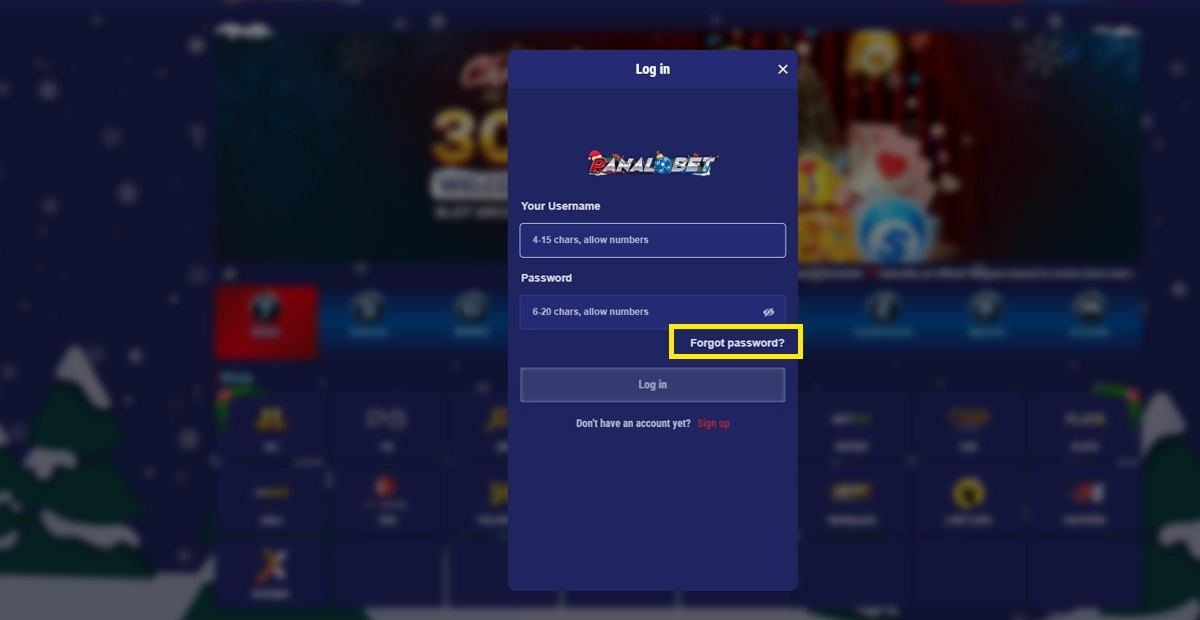
-
You have two (2) options to reset your password. Via Email or via SMS
-
For password reset using email, fill up your username and email address.
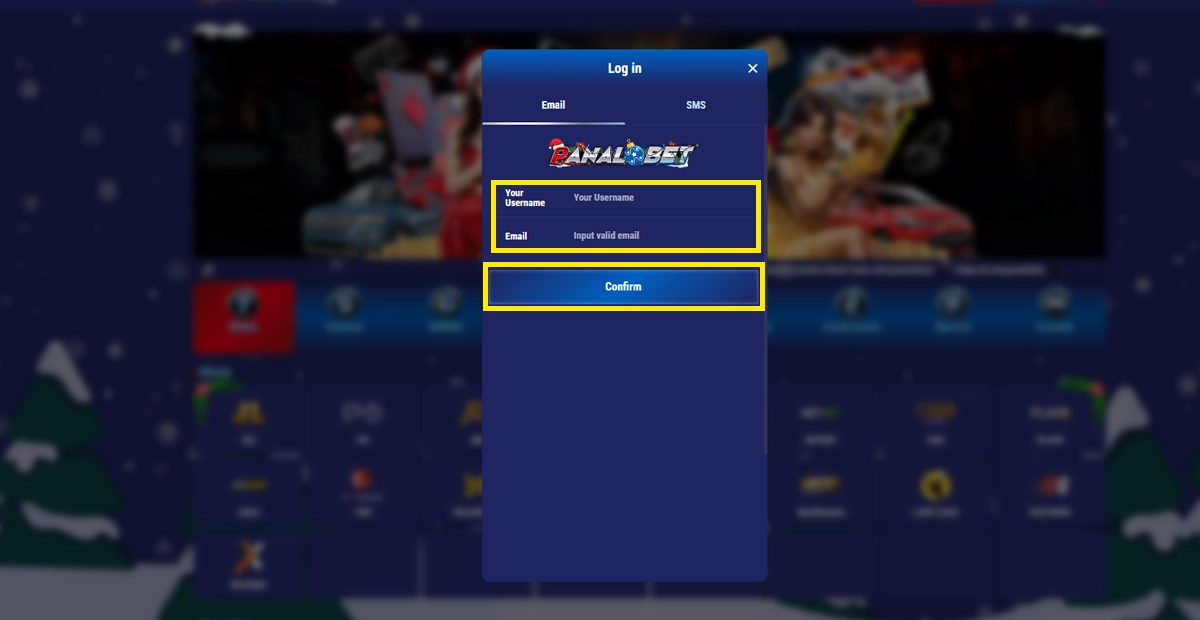
- You will receive an email to proceed with your password reset.
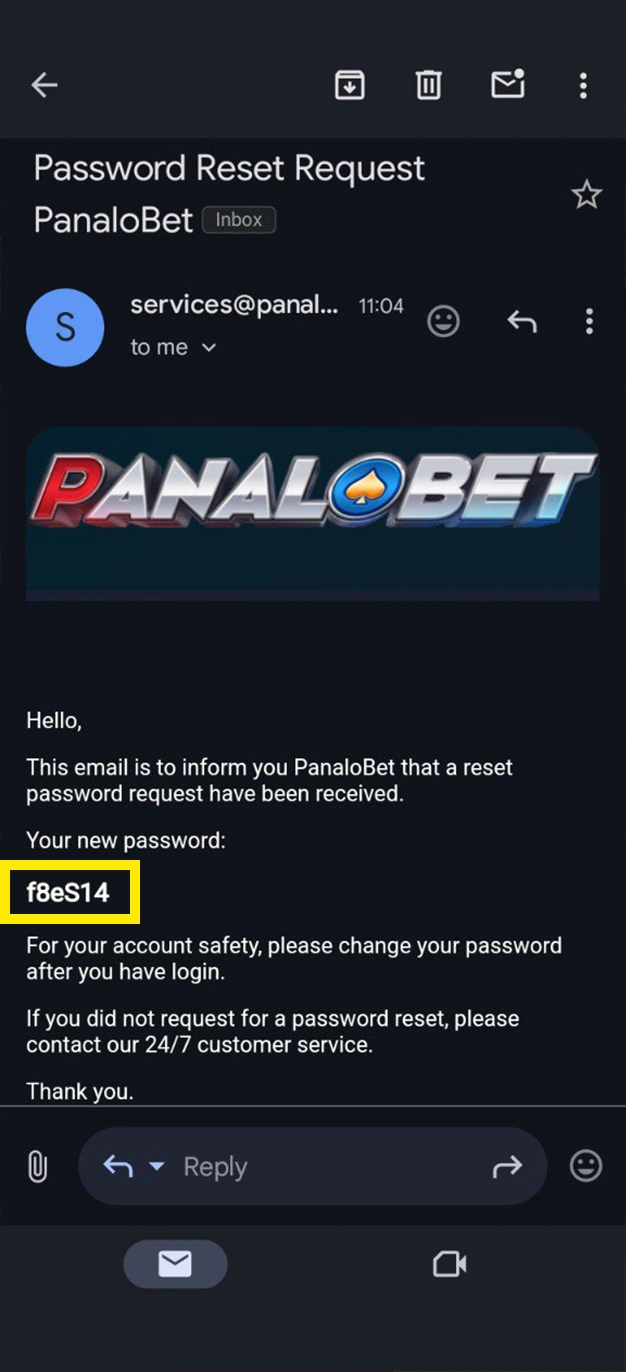
- Go back to the login page and enter the temporary password. You will be prompted to enter a new password.
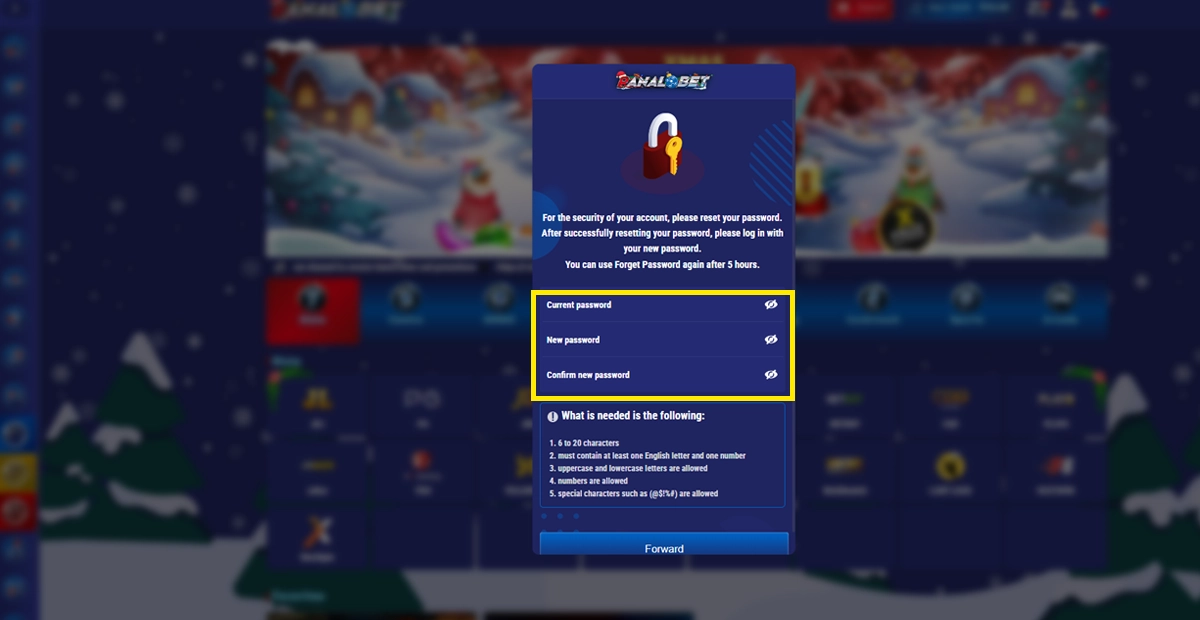
If you still failed to received a temporary password from the Email or SMS, please send an email to panalobet.support@panalobet.com using your registered email to request a temporary password.
MOBILE:
- Go to http://panalobet64.com and log in.
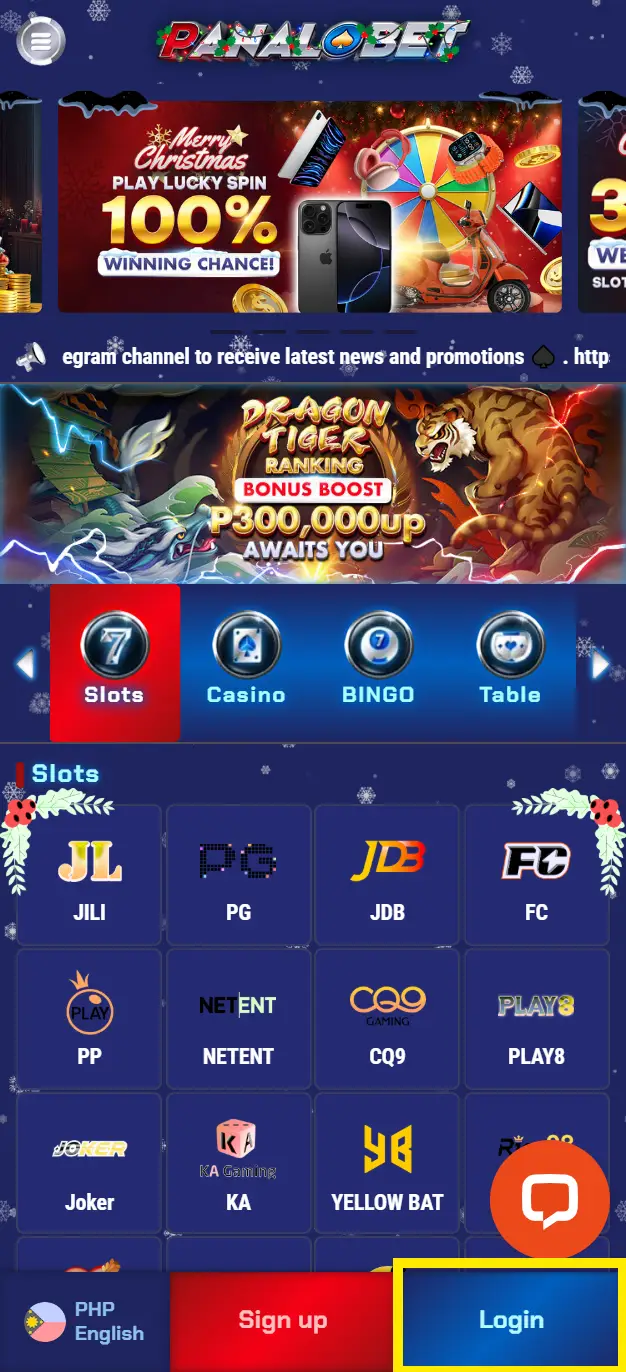
- A new page will appear. Look and click Forgot password.
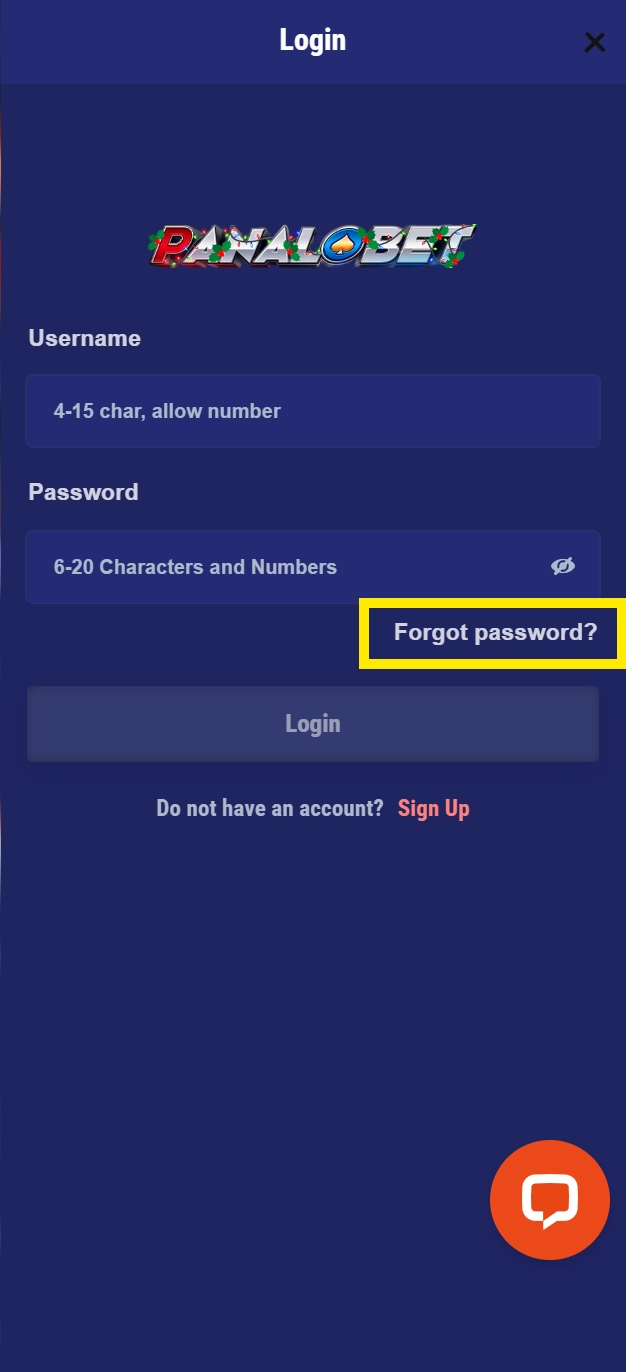
-
You have two (2) options to reset your password. Via Email or via SMS
-
For password reset using email, fill up your username and email address.

- You will receive an email to proceed with your password reset.
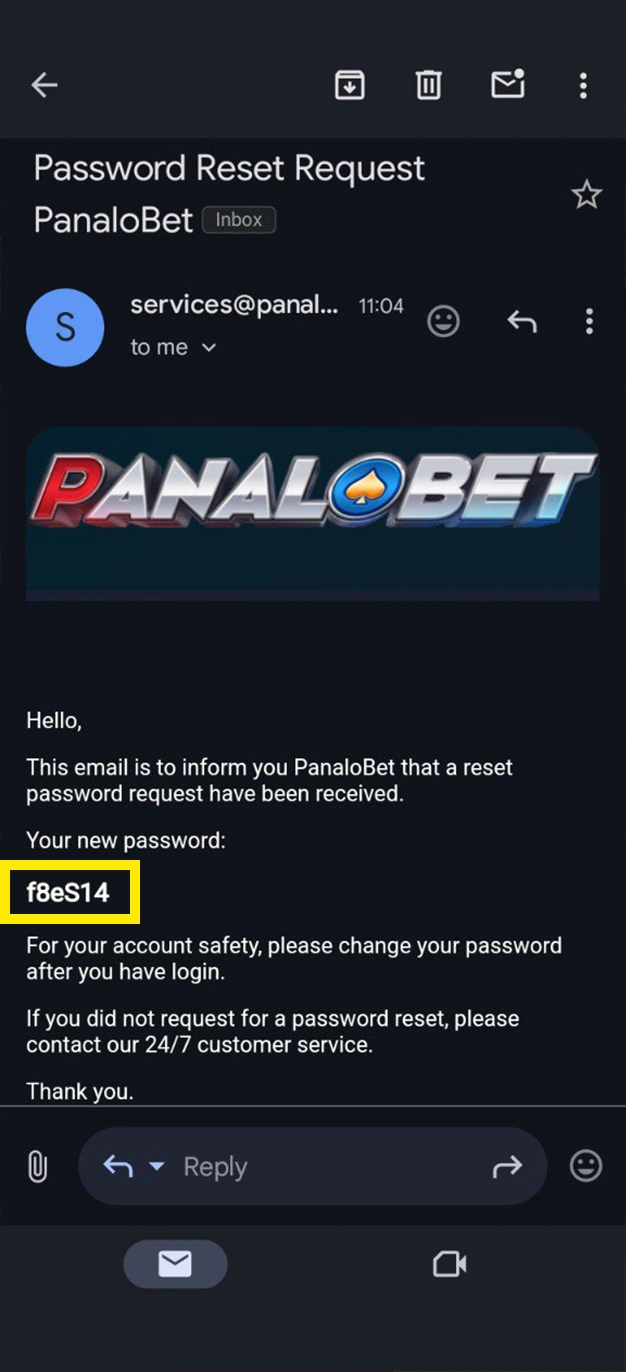
- Go back to the login page and enter the temporary password. You will be prompted to enter a new password.
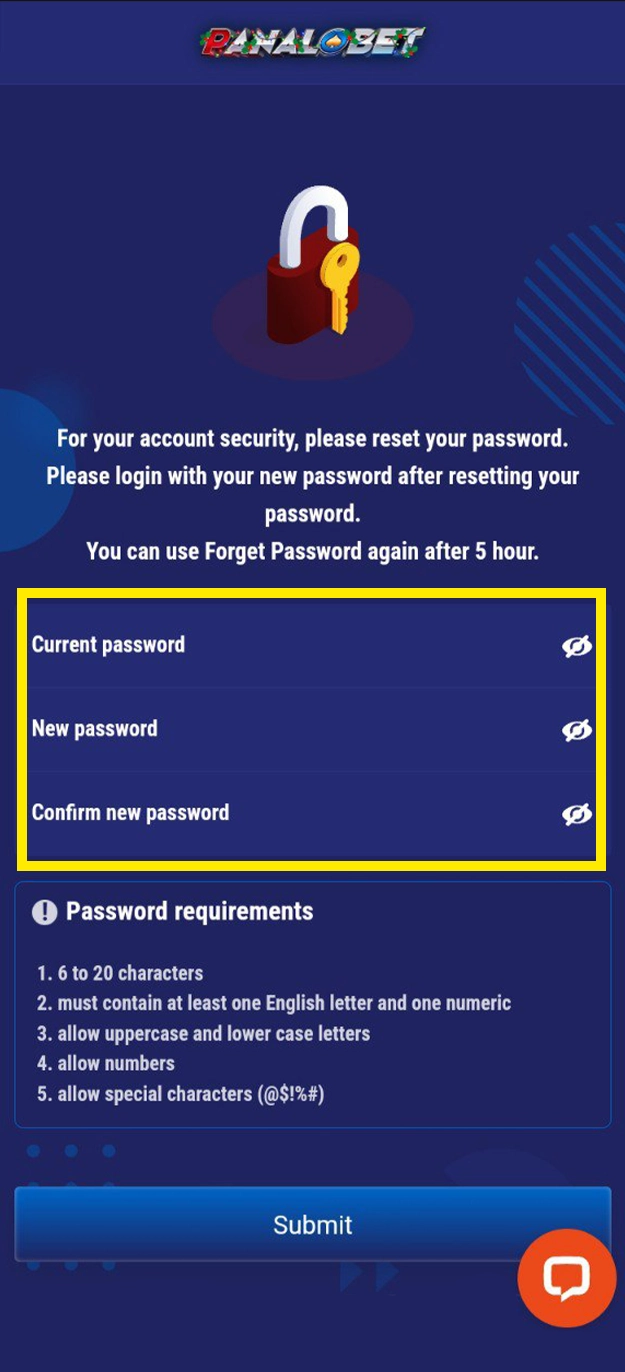
If you still failed to received a temporary password from the Email or SMS, please send an email to panalobet.support@panalobet.com using your registered email to request a temporary password.




 $ USD
$ USD