How To Reset Password on My Account?
PC:
-
Go to http://panalobet64.com and log in.
-
Go to My Account.
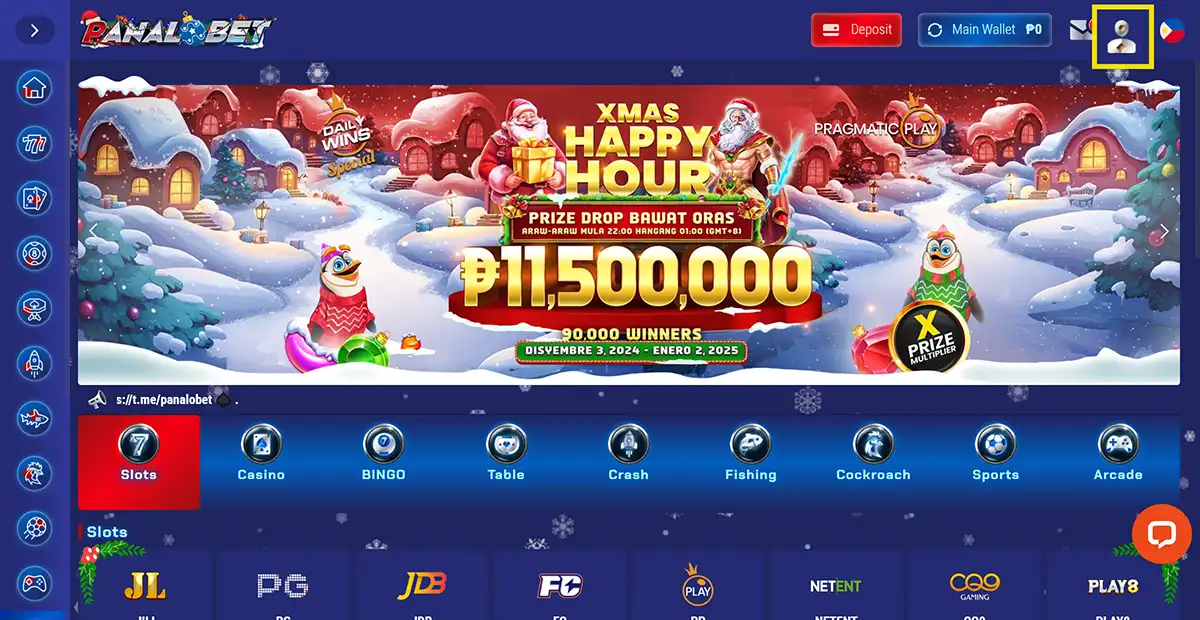
- Browse and look for Reset Password.
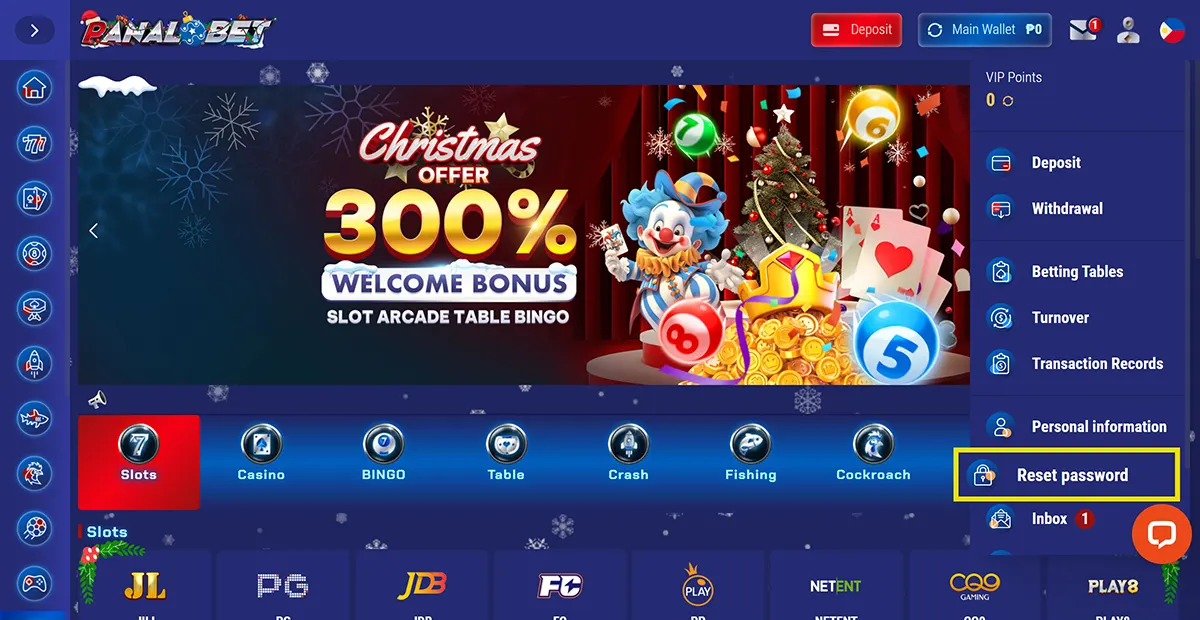
- Input current password and new password.
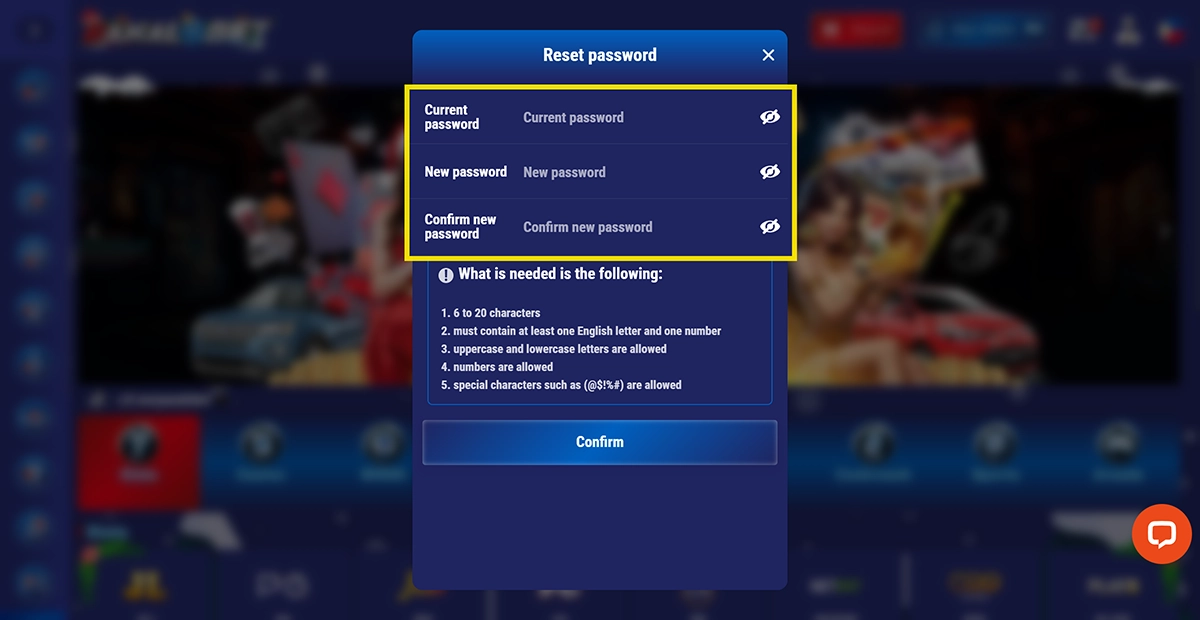
- Once done, click confirm.
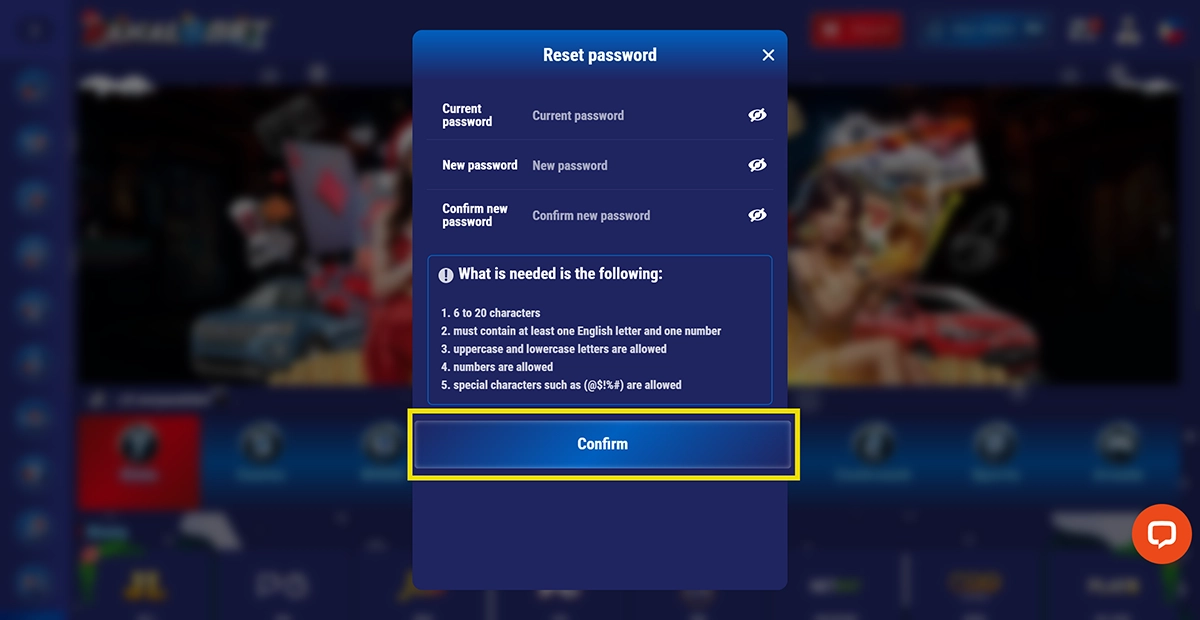
MOBILE:
-
Go to http://panalobet64.com and log in.
-
Go to My Account.
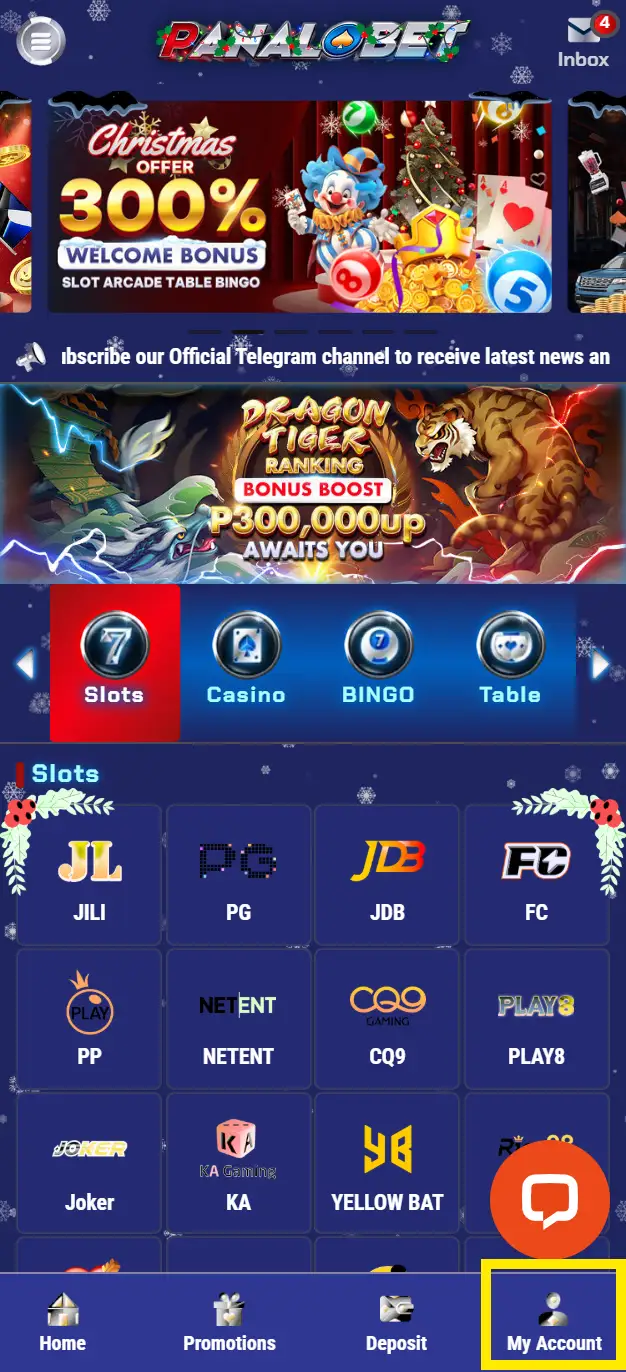
- Browse and look for Reset Password.
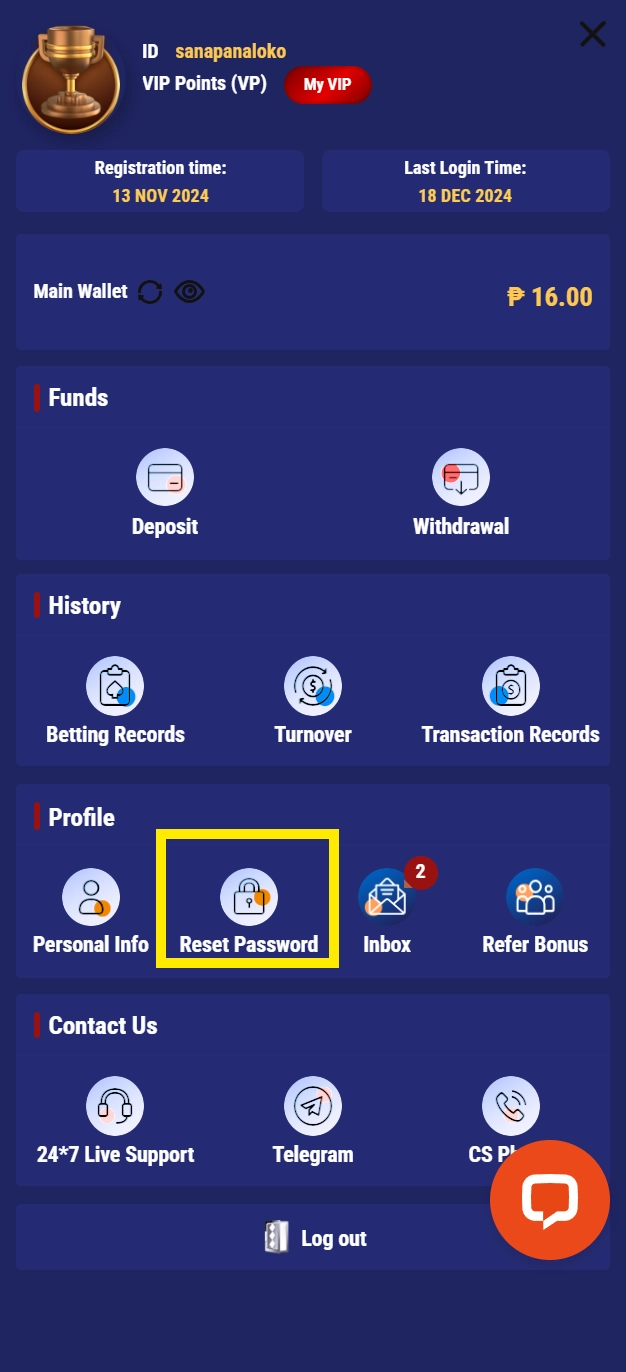
- Input current password and new password.
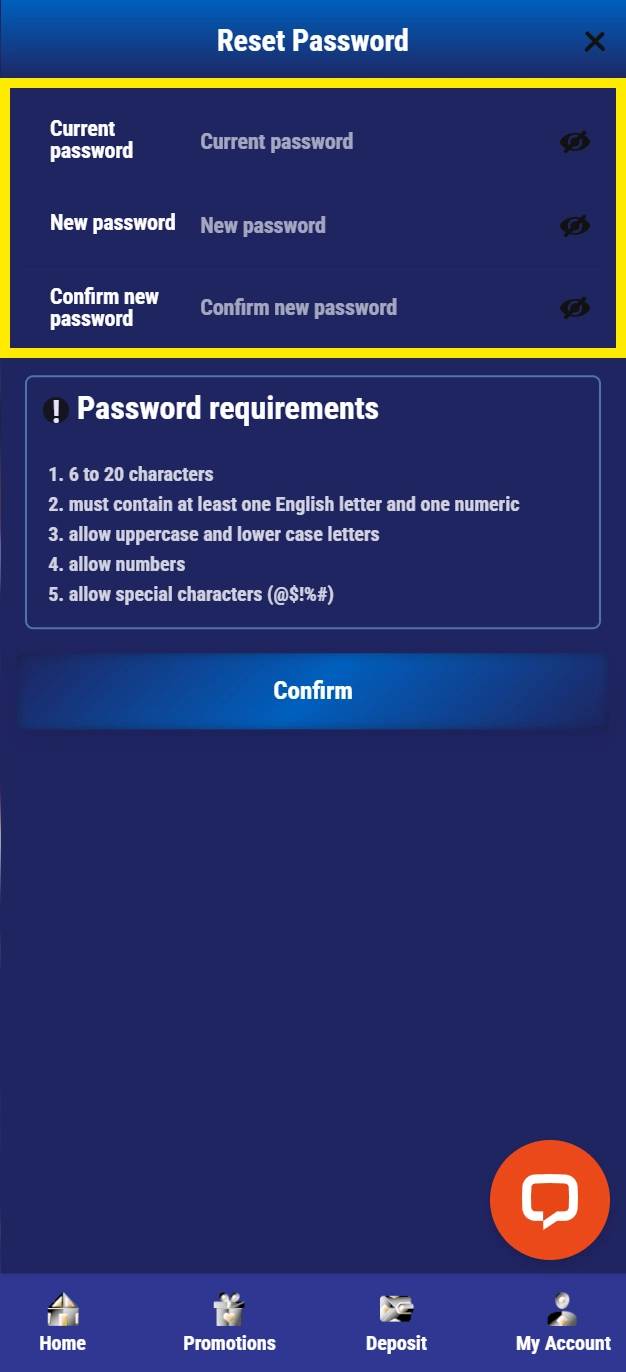
- Once done, click confirm.
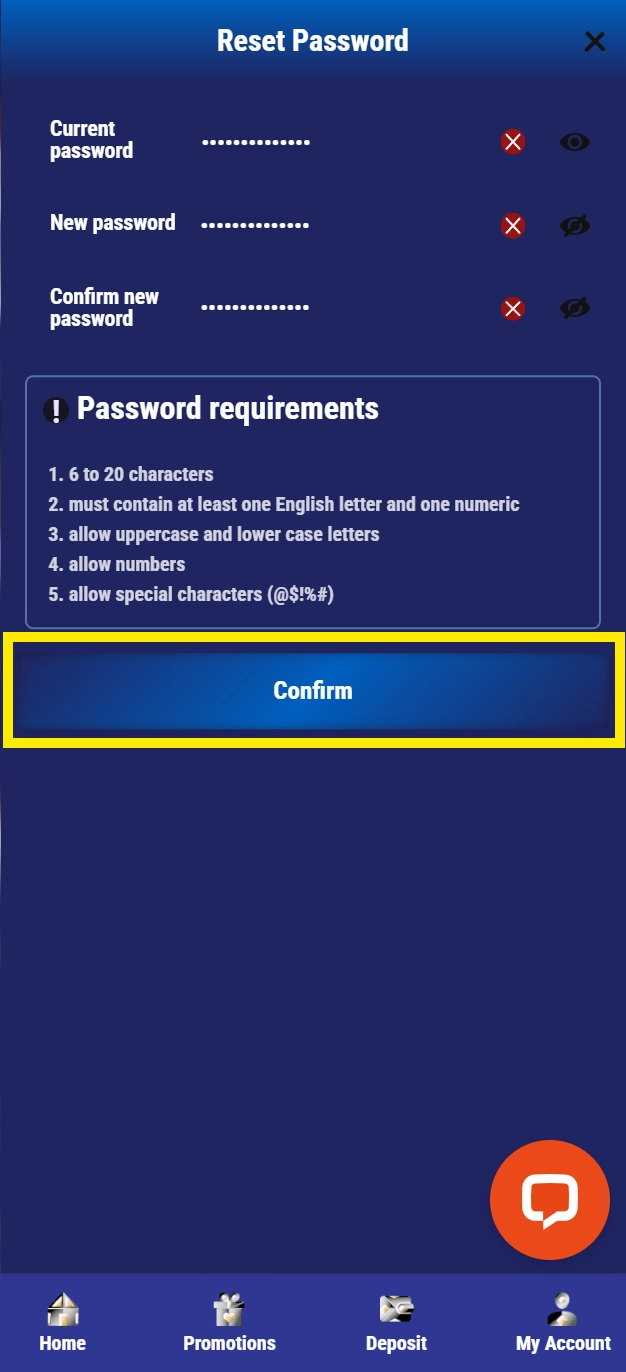




 $ USD
$ USD